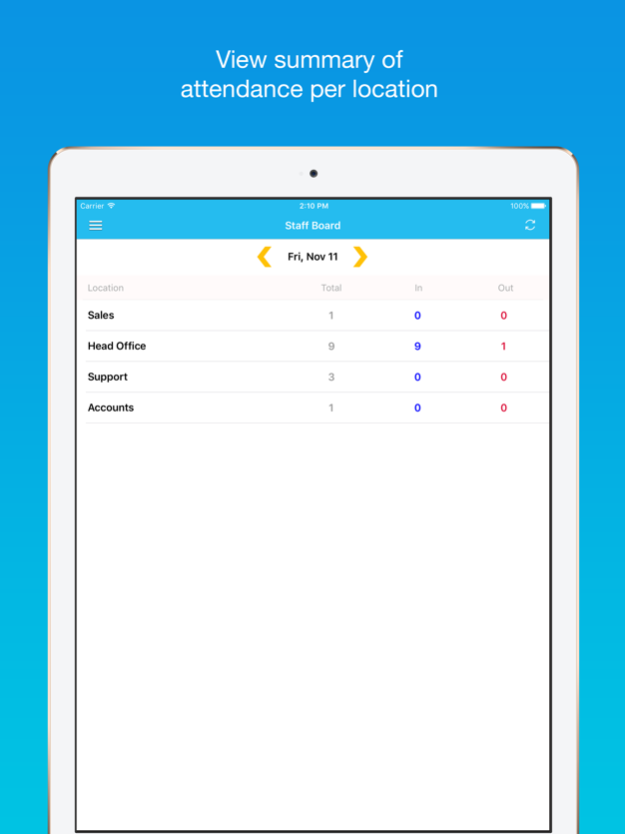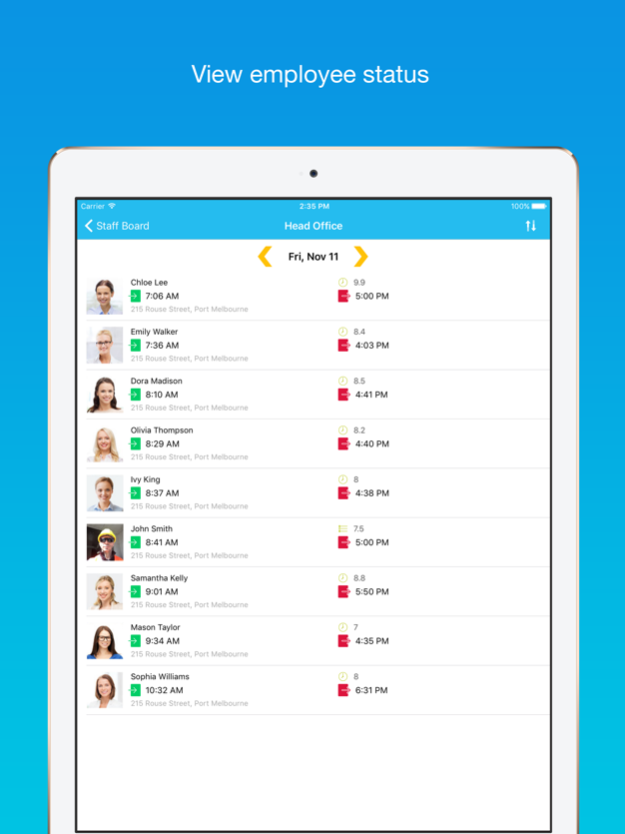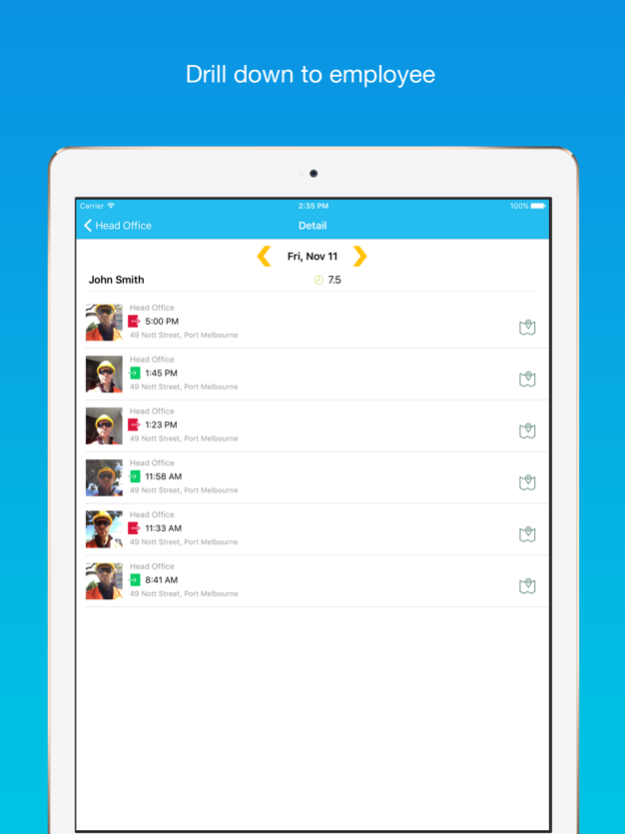ClickPOS – TimeSheet 1.5.6
Continue to app
Free Version
Publisher Description
Description
ClickPOS Timesheet is a innovative time tracking solution.
Timesheet uses cloud to capture your employees time of attendance, whether at office or on-the-road, captures date/time, geographical location on google maps, and a photo of the employee.
The manager can view real-time of all employees attendance on various locations.
Key Features
• A simple, intuitive user interface
• Keep track of multiple activities including simultaneous employee + job tracking
• Simple integrations with Xero or MYOB accounting payroll system
• Advanced image capture and geographical location tracking
• Cloud based service
• Support multiple locations
• Report with PDF
• Passcode protection
Typically uses
• At the office, employee attendance
• Off premise employees, tracks location, date time
• Educational, student counter
• Travel, Tourist counter when boarding charter
• and many more
Please check out Developer Website for more information
Aug 17, 2022
Version 1.5.6
- Introduce the absence list.
- Display the out location.
- Improve the stability.
About ClickPOS – TimeSheet
ClickPOS – TimeSheet is a free app for iOS published in the Office Suites & Tools list of apps, part of Business.
The company that develops ClickPOS – TimeSheet is ClickPOS Pty Ltd. The latest version released by its developer is 1.5.6.
To install ClickPOS – TimeSheet on your iOS device, just click the green Continue To App button above to start the installation process. The app is listed on our website since 2022-08-17 and was downloaded 17 times. We have already checked if the download link is safe, however for your own protection we recommend that you scan the downloaded app with your antivirus. Your antivirus may detect the ClickPOS – TimeSheet as malware if the download link is broken.
How to install ClickPOS – TimeSheet on your iOS device:
- Click on the Continue To App button on our website. This will redirect you to the App Store.
- Once the ClickPOS – TimeSheet is shown in the iTunes listing of your iOS device, you can start its download and installation. Tap on the GET button to the right of the app to start downloading it.
- If you are not logged-in the iOS appstore app, you'll be prompted for your your Apple ID and/or password.
- After ClickPOS – TimeSheet is downloaded, you'll see an INSTALL button to the right. Tap on it to start the actual installation of the iOS app.
- Once installation is finished you can tap on the OPEN button to start it. Its icon will also be added to your device home screen.